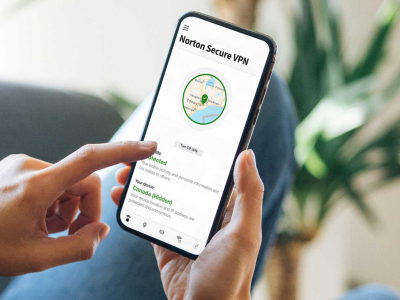 Dec 28, 2023 - 0 Minutes read
Dec 28, 2023 - 0 Minutes read
Defending the Digital Realm: A Comprehensive Review of Norton Security Solutions
In the rapidly advancing landscape of cybersecurity, safeguarding our digital lives has never been more critical. As we navigate the vast expanse of threats in the online world, Norton emerges as a formidable guardian, offering a suite of security solutions designed to protect against an array of cyber risks. In this detailed review, we embark on a journey to explore the strengths, features, and overall efficacy of Norton's cybersecurity offerings. Join us as we delve into the world of Norton Security Solutions, dissecting their capabilities to provide you with insights into how well they stand guard against the evolving threats that permeate our digital existence.
What is Norton?
Norton, officially known as Norton LifeLock, is a global cybersecurity company that provides a range of security solutions to protect individuals and businesses from online threats. The company is renowned for its antivirus software and comprehensive cybersecurity products. Here are key aspects of Norton:
Antivirus and Security Software:
- Norton offers a variety of antivirus and security solutions designed to detect, prevent, and remove malware, including viruses, ransomware, spyware, and other online threats.
Identity Theft Protection:
- Norton provides features and services aimed at safeguarding users against identity theft, including monitoring for potential breaches and providing alerts.
Secure VPN (Virtual Private Network):
- Some Norton products include a secure VPN to help users protect their online privacy and secure their internet connections, especially when using public Wi-Fi networks.
Password Manager:
- Norton offers a password manager that helps users generate and store strong, unique passwords for different online accounts.
Device Security:
- Norton's security solutions aim to protect various devices, including Windows and macOS computers, Android and iOS mobile devices, and tablets.
Parental Control Features:
- Norton provides parental control features to help parents manage and monitor their children's online activities, ensuring a safer digital environment.
Cloud Backup:
- Some Norton products offer cloud backup features, allowing users to securely store and access their important files.
Dark Web Monitoring:
- Norton may include dark web monitoring to alert users if their personal information appears on the dark web, potentially due to a data breach.
Safe Web Browsing:
- Norton actively works to protect users during web browsing, blocking malicious websites and phishing attempts.
Multi-Device Protection:
- Norton often allows users to protect multiple devices under a single subscription, providing flexibility for securing various aspects of their digital lives.
Norton has a long-standing reputation in the cybersecurity industry and is recognized for its commitment to protecting users from evolving threats. The specific features and offerings may vary based on the Norton product or subscription level. It's important to check the official Norton website or product documentation for the latest and most accurate information.
How to use Norton?
Using Norton involves several key steps, including installation, configuration, and ongoing management. Below is a general guide on how to use Norton antivirus software. Keep in mind that the specifics may vary based on the version of Norton you are using.
Installation:
Purchase or Download:
- Purchase Norton antivirus software or download it from the official website.
Install the Software:
- Run the installer and follow the on-screen instructions to install Norton on your computer.
Create or Log In to Norton Account:
- During installation, you may be prompted to create a Norton account or log in if you already have one. This account helps manage your subscription and devices.
Configuration:
- Set Preferences:
- Once installed, open the Norton application.
- Set your preferences, including scanning schedules, automatic updates, and other settings. These can usually be found in the settings or preferences menu.
Running Scans:
- Perform Quick or Full Scans:
- Norton typically offers options for quick scans (focused on commonly infected areas) and full scans (a thorough scan of the entire system).
- Initiate a scan based on your preferences and the level of thoroughness you desire.
Real-Time Protection:
- Enable Real-Time Protection:
- Ensure that real-time protection is enabled. This feature actively monitors your system for any suspicious activity and takes immediate action.
Updates:
- Keep the Software Updated:
- Regularly check for updates to the Norton software. Updates often include new virus definitions and security patches to protect against the latest threats.
Quarantine and Removal:
Review and Manage Quarantine:
- If Norton detects a potential threat, it may quarantine the file. Regularly review the quarantine section to manage any identified threats.
Take Action on Threats:
- If Norton identifies a threat during a scan, follow the prompts to take appropriate actions, such as removing or quarantining the threat.
Troubleshooting:
Check Reports:
- Norton may generate reports on scan results, updates, and other activities. Check these reports periodically for any issues or concerns.
Customer Support:
- If you encounter issues or have questions, consult the user manual or contact Norton's customer support for assistance.
Remember that the above steps provide a general overview, and the specific features and options may vary based on the version of Norton antivirus software you are using. Always refer to the product documentation or support resources provided by Norton for detailed and version-specific guidance.
Is Norton secure?
Norton, also known as Norton LifeLock, is generally considered a reputable and secure cybersecurity company. Norton provides a range of security solutions, including antivirus software, to protect individuals and businesses from various online threats.
Here are some factors that contribute to Norton's reputation for security:
Effectiveness: Norton's antivirus software is known for its effectiveness in detecting and removing a wide range of malware, including viruses, ransomware, spyware, and phishing threats.
Comprehensive Security Features: Norton offers comprehensive security features beyond basic antivirus protection. These may include firewall protection, secure VPN, identity theft protection, password management, and more.
Regular Updates: Norton regularly releases updates to its virus definitions and software to address new and emerging threats. Regular updates are crucial for maintaining effective protection against evolving cyber threats.
Cross-Platform Protection: Norton provides security solutions for various platforms, including Windows, macOS, Android, and iOS, allowing users to protect multiple devices under a single subscription.
User-Friendly Interface: Norton's user interface is designed to be user-friendly, making it accessible to both novice and experienced users. The software typically provides easy navigation and configuration options.
Customer Support: Norton offers customer support options, including online resources, FAQs, and direct customer support channels, to assist users with any issues or questions.
It's important to note that the cybersecurity landscape is dynamic, and new threats may emerge over time. Users are encouraged to keep their security software up to date, practice good cybersecurity hygiene, and stay informed about the latest developments in the field.
Before making decisions about cybersecurity software, it's advisable to check for the latest user reviews, independent test results, and updates to Norton's products.
Feature of Norton
Norton provides a range of features in its cybersecurity products, designed to offer comprehensive protection against various online threats. Keep in mind that the specific features may vary based on the version of Norton you are using. Here are some common features associated with Norton's security solutions:
Antivirus Protection:
- Norton antivirus software includes real-time scanning and detection of viruses, malware, ransomware, and other malicious software.
Firewall Protection:
- Norton often features a firewall that monitors and controls incoming and outgoing network traffic, providing an additional layer of security.
Secure VPN (Virtual Private Network):
- Some Norton products include a secure VPN to help users protect their online privacy by encrypting internet connections, especially when using public Wi-Fi networks.
Identity Theft Protection:
- Norton provides features to help safeguard against identity theft, including monitoring for potential breaches and providing alerts.
Password Manager:
- Norton offers a password manager that helps users generate and store strong, unique passwords for different online accounts.
Dark Web Monitoring:
- Norton may include dark web monitoring to alert users if their personal information appears on the dark web, potentially due to a data breach.
Parental Control Features:
- Norton provides parental control features, allowing parents to manage and monitor their children's online activities for a safer digital environment.
Safe Web Browsing:
- Norton actively works to protect users during web browsing, blocking malicious websites and phishing attempts.
Device Security:
- Norton's security solutions aim to protect various devices, including Windows and macOS computers, Android and iOS mobile devices, and tablets.
Cloud Backup:
- Some Norton products offer cloud backup features, allowing users to securely store and access their important files.
Vulnerability Scanner:
- Norton can scan for software vulnerabilities and provide recommendations for updates to enhance system security.
Multi-Device Protection:
- Norton often allows users to protect multiple devices under a single subscription, providing flexibility for securing various aspects of their digital lives.
It's important to review the features specific to the Norton product you are using, as the offerings may differ between consumer and enterprise solutions.
Compatibility of Norton
Norton offers security solutions that are compatible with various operating systems and devices. It's important to note that the specifics may evolve, and new versions of Norton products may have been released since my last update. Here is a general overview of Norton's compatibility:
Windows:
- Norton provides security solutions compatible with Windows operating systems, including Windows 10, Windows 8, and Windows 7.
macOS:
- Norton offers security solutions for macOS, providing protection for Mac computers against viruses, malware, and other online threats.
Android:
- Norton provides mobile security solutions for Android devices, offering protection against mobile-specific threats, as well as features such as anti-theft, secure Wi-Fi, and app privacy.
iOS:
- Norton also offers security solutions for iOS devices, including iPhones and iPads. However, the features available on iOS may be more limited compared to those on other platforms due to Apple's restrictions.
Web Browsers:
- Norton may offer browser extensions compatible with popular web browsers such as Google Chrome, Mozilla Firefox, and Microsoft Edge. These extensions can provide additional security features during web browsing.
Multiple Devices:
- Many Norton products are designed to offer protection across multiple devices under a single subscription. This can include a combination of Windows PCs, Macs, Android devices, and iOS devices.
Enterprise Solutions:
- Norton provides comprehensive cybersecurity solutions for businesses, including compatibility with various operating systems, server environments, and network configurations.
It's crucial to check the specific system requirements and compatibility details associated with the Norton product you are considering, as these details can vary based on the product version. The official Norton website or product documentation provides the most up-to-date compatibility information. Always ensure that your devices meet the requirements before installing Norton products for optimal performance and protection.
Pros and Cons of Norton
Here are some general pros and cons associated with Norton antivirus software. Keep in mind that individual experiences may vary, and the software landscape is subject to change. Always check for the latest information and user reviews before making decisions.
Pros of Norton:
Effective Antivirus Protection:
- Norton is recognized for its effective antivirus protection, capable of detecting and removing various types of malware, including viruses and ransomware.
Comprehensive Security Features:
- Norton provides a wide range of security features beyond basic antivirus protection, including firewall, secure VPN, identity theft protection, and more.
Regular Updates:
- Norton releases regular updates to its virus definitions and software, ensuring that users are protected against the latest threats.
Cross-Platform Compatibility:
- Norton offers security solutions for various platforms, including Windows, macOS, Android, and iOS, allowing users to protect multiple devices under a single subscription.
User-Friendly Interface:
- Norton typically features a user-friendly interface, making it accessible to both novice and experienced users. The software provides easy navigation and configuration options.
Additional Features:
- Norton includes additional features such as a password manager, dark web monitoring, parental controls, and cloud backup, providing users with a comprehensive security suite.
Customer Support:
- Norton offers customer support options, including online resources, FAQs, and direct customer support channels, to assist users with any issues or questions.
Cons of Norton:
Resource Usage:
- Some users have reported concerns about Norton using significant system resources, potentially impacting the performance of lower-end or older computers.
Price:
- Norton's products are often perceived as relatively more expensive compared to some other antivirus options, which may be a consideration for budget-conscious users.
Potentially Unwanted Programs (PUPs):
- In the past, Norton has been criticized for occasionally flagging certain legitimate programs as potentially unwanted, leading to false positives.
Limited Features on macOS and iOS:
- The features available on Norton's security solutions for macOS and iOS devices may be more limited compared to those for Windows and Android platforms.
Interface Customization:
- Some users may find limited customization options compared to other antivirus software.
Before making a decision, it's advisable to consider your specific needs, preferences, and the devices you use. Additionally, check for the latest user reviews and product information, as the software landscape can evolve over time.
In conclusion, Norton stands as a robust defender in the realm of cybersecurity, offering a comprehensive suite of features designed to safeguard users against a spectrum of digital threats. Recognized for its effective antivirus protection and a multitude of security features, Norton provides a user-friendly experience suitable for both novice and experienced users.
The strengths of Norton lie in its cross-platform compatibility, regular updates, and additional features, including a secure VPN, identity theft protection, and parental controls. The software's comprehensive security suite aims to create a well-rounded defense against the evolving landscape of cyber threats.
However, potential drawbacks, such as reported concerns about resource usage and the perception of higher pricing, should be considered. Users may find that Norton's impact on system performance varies based on the specifications of their devices.
Ultimately, the choice of antivirus software depends on individual preferences, requirements, and budget considerations. Norton remains a reputable option in the cybersecurity landscape, offering a balance of advanced protection and user-friendly design. To make an informed decision, users are encouraged to evaluate their specific needs, explore the latest user reviews, and stay informed about updates to Norton's products. As with any security solution, proactive cybersecurity practices alongside reliable software contribute to a robust defense against online threats.