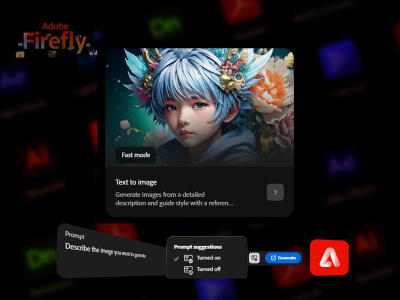 Apr 17, 2025 - 0 Minutes read
Apr 17, 2025 - 0 Minutes read
From Prompt to Picture: Exploring Text to Image with Adobe Firefly
Turning words into visuals is no longer just a concept—it's becoming an essential part of creative workflows. Adobe Firefly's Text to Image feature empowers users to generate high-quality imagery from text prompts, seamlessly blending language and design. This guide explores how Firefly works, why it's valuable, and how to use it to unlock new creative possibilities.
Some of our links may be affiliate links and if you buy through our link, we might generate some commissions.
What Is Text to Image? Turning Words into Visuals
Text-to-image technology is a game changer for modern creatives. It enables users to convert written prompts into detailed visuals—everything from concept sketches to polished illustrations. With Adobe Firefly, this process is intuitive and flexible. You describe what you envision, and the AI creates visuals that closely match your description.
Firefly's AI is trained on large, ethically sourced datasets. This training allows it to interpret the objects described in a prompt and abstract qualities like mood, lighting, and artistic style. Want a dreamy watercolor of a forest or a futuristic cityscape at dusk? Just say the word.
This tool is particularly useful in fast-paced environments where time is short, and ideas need to materialize quickly. By generating visuals on the fly, designers can skip hours of sketching or browsing for stock images. Content creators can illustrate articles, presentations, or educational content with tailored graphics that feel personal and purposeful.
What sets Firefly apart is its emphasis on creativity and control. You're not just getting random images from a machine—you're shaping the aesthetic, the tone, and the detail through your words. It's a collaboration between your vision and AI's generative power.
Discover Adobe's suite of products.
How Adobe Firefly Makes Imagination Click
Firefly is designed to make creative exploration accessible to everyone. Its user interface emphasizes simplicity, encouraging users to dive in and experiment—regardless of technical skill.
At its core is a guided prompt field where you describe the image you want. As you type, Firefly interprets and generates visuals in real-time. The instant feedback loop encourages playful exploration—you can reword prompts, test different ideas, or fine-tune your input without restarting from scratch.
A suite of customization tools helps direct the visual style. Users can choose from photo-realistic, sketch, vector, or graphic novel options. These presets guide the overall tone of the image and can be changed before or after generation. You can adjust dimensions, aspect ratio, and color palettes to suit the project's requirements.
One of the most empowering features is iteration. You don't have to start over if a visual isn't quite right. To refine the outcome, you can tweak individual elements—change lighting, reposition subjects, or revise the background. This encourages rapid prototyping and precise creative expression.
Whether building a brand asset or dreaming up a scene for a story, Firefly's responsive environment supports structured workflows and open-ended play.
Discover Adobe's suite of products.
The Art of the Prompt: Writing Descriptions That Deliver
At the heart of text-to-image generation is one key skill: writing great prompts. The AI can only generate what it understands, so the more precise and descriptive your language is, the better your results will be.
Be Specific and Descriptive
Avoid generalities. "A dragon" is vague. But "a silver-scaled dragon perched on a cliff at sunrise, breathing icy mist" gives the AI much more to work with. Adding elements like color, texture, environment, and time of day enriches the result.
Use Visual Language
Think like a cinematographer or illustrator. Use terms that convey framing, lighting, and mood: "wide-angle shot," "glowing backlight," "in the style of an ink wash painting." These kinds of phrases help guide the AI toward a more intentional output.
Incorporate Style and Composition Cues
Firefly responds well to stylistic tags. Want something surreal? Say so. Do you prefer "low-poly 3D" or "hand-drawn cartoon"? Add that. You can also steer the layout with phrases like "symmetrical composition," "close-up portrait," or "centered subject on a dark background."
Experiment and Refine
Prompt writing is iterative by nature. The first try might get close, but small changes can drastically improve results. Firefly makes it easy to explore variations—adjust the wording, swap a style, or focus on different image aspects to evolve your concept.
The better your prompts, the more powerful the collaboration becomes.
Discover Adobe's suite of products.
Creative Control: Customizing the Look and Feel
Text-to-image tools are most useful when they offer flexibility. Firefly shines in this area, providing a robust range of customization features that make it easy to shape the output.
Style Filters and Visual Themes
Firefly includes built-in style filters, from soft watercolor to crisp vector art. These filters act as visual starting points, letting you set a tone before you generate the image. They're especially helpful when working across projects that need visual consistency.
Color and Composition Adjustments
Once the image is generated, you can fine-tune the colors to match a brand palette or specific aesthetic. Do you prefer cooler tones? More saturation? Want to adjust the layout to better suit a web banner or print layout? These tweaks are easy to apply and make a big difference.
Content Revisions and Prompt Editing
Not satisfied with a detail? Instead of starting over, you can revise the prompt or alter elements like lighting, background, or object placement. This encourages exploration without sacrificing control or wasting time.
Download and Integration Options
Finished images can be downloaded in multiple formats and brought directly into Adobe Creative Cloud apps like Photoshop or Illustrator. This smooth integration means your Firefly visuals can instantly become part of a larger project.
Combining AI speed with hands-on editing tools allows you to balance efficiency with a personal touch.
Discover Adobe's suite of products.
From Inspiration to Output: Real-World Use Cases
Across industries, Firefly is being adopted as a versatile tool that complements existing workflows.
Rapid Concept Development for Designers
Designers can generate concept visuals instead of sketching everything by hand to test ideas. Need quick art for a pitch deck or mockup? A few words and a minute can yield something useful. It's an excellent tool for visual brainstorming and fast iteration.
Visual Content for Marketing Campaigns
Marketers use Firefly to create campaign visuals tailored to specific themes. Whether it's a product teaser, a seasonal ad, or a themed background for a digital banner, Firefly produces custom assets without a complete production cycle.
Enhanced Storytelling for Content Creators
Bloggers, YouTubers, and educators benefit from visuals that match their narratives. Imagine a science explainer video with illustrations made on-demand or a travel blog accompanied by AI-generated scenes of the destination being described.
Customized Visuals for E-commerce
E-commerce teams can generate lifestyle or promotional imagery that feels branded and cohesive. From themed graphics to promotional cards, Firefly allows on-brand visuals to be created quickly and scaled as needed.
The common thread in all of these examples is speed, personalization, and creative freedom.
Discover Adobe's suite of products.
Ethics, Style, and Source: Behind the AI
With the rise of AI in creative work, ethical use is essential. Adobe has focused on responsibility and transparency in its approach to Firefly's development.
Ethical AI Development
Firefly's models are trained on Adobe Stock, openly licensed content, and public domain material—ensuring that creators' rights are respected and avoiding unauthorized data use. This is key to maintaining trust and accountability in creative industries.
Creative Integrity and Style Control
Firefly is meant to amplify human creativity, not replace it. Tools like visual themes and guided customization allow users to maintain a consistent visual language while exploring new ideas.
Transparency with Content Credentials
Adobe's Content Credentials initiative acts like a digital label, showing when AI was used and how an image was created. This added layer of transparency builds trust and helps ensure that AI-generated content is used responsibly.
By combining innovation with ethical design, Firefly aims to be a creative ally—not just a tool.
Discover Adobe's suite of products.
Try It Yourself: Starting Your Text to Image Journey
Whether you're a designer, marketer, or storyteller, getting started with Firefly is easy and rewarding. It opens the door to exploring new ideas without needing deep design skills or expensive resources.
Quick-Start Tips:
- Start with specific prompts: Mention subjects, environments, styles, and moods (e.g., "a glowing mushroom forest in soft pastel colors").
- Experiment with filters: Switch between photo-realistic, cartoon, or sketch styles to see what best fits your vision.
- Refine and explore: Adjust details or try slight prompt variations to discover what works best.
The more you create, the more you'll understand how language shapes imagery—and the better your results will get.