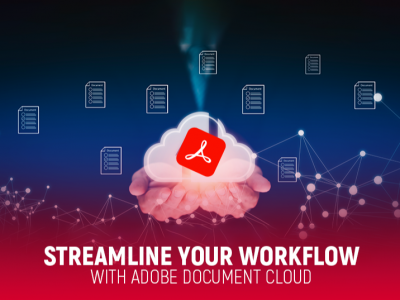 Apr 05, 2024 - 0 Minutes read
Apr 05, 2024 - 0 Minutes read
Mastering Document Management with Adobe Document Cloud
In today's fast-paced digital landscape, the management of documents is more critical than ever for businesses, organizations, and individuals alike. Enter Adobe Document Cloud—a comprehensive solution designed to revolutionize how we create, share, and manage documents in the digital era.
Some of our links may be affiliate links and if you buy through our link, we might generate some commissions.
Gone are the days of cumbersome paperwork and file cabinets. Adobe Document Cloud offers a suite of powerful tools and services that streamline document workflows, enhance collaboration, and ensure security. Whether you're editing PDFs with Adobe Acrobat DC, securing signatures with Adobe Sign, or managing documents in the cloud, Adobe Document Cloud provides the versatility and efficiency needed to adapt to modern work environments.
In this blog post, we delve into the capabilities of Adobe Document Cloud, exploring its key features, benefits, and practical applications across various industries. From its seamless integration with Adobe Creative Cloud to its robust security measures and mobile accessibility, Adobe Document Cloud empowers users to transform their document management practices and embrace a more agile approach to business operations.
Join us as we explore how Adobe Document Cloud is reshaping the way documents are handled—from simplifying administrative tasks to fostering collaboration and driving productivity in today's digital workplace.
How does it work?
Adobe Document Cloud encompasses a suite of tools and services designed to streamline document management processes across various platforms and devices. Here's how Adobe Document Cloud works:
Key Components of Adobe Document Cloud:
Adobe Acrobat DC:
- PDF Creation and Editing: Adobe Acrobat DC allows users to create, edit, and manipulate PDF documents. Users can convert documents to PDF format, combine multiple documents into a single PDF, and edit text and images within PDF files.
- PDF Review and Collaboration: Acrobat DC facilitates document review and collaboration with tools for adding comments, annotations, and digital signatures. It supports real-time collaboration, enabling multiple users to review and comment on PDFs simultaneously.
Adobe Sign:
- E-Signature Solution: Adobe Sign enables users to send documents for electronic signatures. It supports legally binding e-signatures and automates the signature process, reducing the time and effort required for document approvals and workflows.
- Workflow Automation: Users can create custom workflows for document signing and approvals, integrating Adobe Sign with other business applications for seamless automation.
Adobe Scan:
- Mobile Document Scanner: Adobe Scan is a mobile app that allows users to capture documents using their smartphone camera. It converts scanned documents into PDFs with editable text using OCR (Optical Character Recognition) technology.
Adobe Document Cloud Storage:
- Cloud Storage: Adobe Document Cloud provides cloud storage for securely storing and accessing documents from any device. It ensures that documents are available wherever and whenever they are needed, facilitating remote work and collaboration.
Integration with Adobe Creative Cloud:
- Seamless Integration: Adobe Document Cloud is integrated with Adobe Creative Cloud applications such as Photoshop, Illustrator, and InDesign. This integration allows users to work with PDFs and documents directly within their preferred creative tools.
Workflow and Usage:
Creating and Editing Documents:
- Users can create new documents or convert existing files into PDF format using Adobe Acrobat DC. Documents can be edited, formatted, and enhanced with multimedia elements.
Collaboration and Review:
- Adobe Acrobat DC facilitates collaboration by allowing multiple users to review and comment on PDF documents. Comments and annotations can be added, reviewed, and resolved in real-time.
Document Signing:
- With Adobe Sign, users can send documents for electronic signatures. Recipients can sign documents securely from any device, streamlining the approval process and reducing paperwork.
Security and Compliance:
- Adobe Document Cloud ensures document security through encryption, access controls, and compliance with industry standards and regulations. It protects sensitive information and maintains document integrity throughout its lifecycle.
Benefits of Adobe Document Cloud:
- Efficiency: Streamlined document workflows and automation save time and reduce administrative overhead.
- Collaboration: Real-time collaboration tools enhance teamwork and communication, allowing for faster decision-making and document approval.
- Security: Robust security features protect documents and ensure compliance with legal and regulatory requirements.
- Mobility: Access documents and perform tasks from anywhere with mobile apps and cloud storage integration.
Adobe Document Cloud is a comprehensive solution that empowers organizations and individuals to manage documents efficiently, collaborate seamlessly, and ensure document security and compliance. By integrating powerful tools like Adobe Acrobat DC and Adobe Sign with cloud storage and mobile capabilities, Adobe Document Cloud supports modern work environments and enhances productivity across industries. Whether creating, editing, signing, or managing documents, Adobe Document Cloud provides the tools and features necessary to streamline workflows and drive business success in today's digital age.
In conclusion, Adobe Document Cloud represents a transformative leap forward in document management, offering a robust suite of tools and services that cater to the diverse needs of modern businesses and individuals. By integrating seamlessly with Adobe Creative Cloud and providing versatile solutions like Adobe Acrobat DC, Adobe Sign, and Adobe Scan, Document Cloud streamlines document creation, editing, collaboration, and signing processes across desktop and mobile platforms.
The efficiency gains provided by Adobe Document Cloud are substantial, allowing users to automate workflows, enhance collaboration through real-time editing and commenting features, and expedite document approvals with secure electronic signatures. This not only accelerates business operations but also improves overall productivity by reducing manual tasks and streamlining administrative processes.
Furthermore, Adobe Document Cloud ensures document security and compliance through robust encryption protocols, access controls, and adherence to industry standards and regulations. This commitment to security safeguards sensitive information and instills confidence in users when handling confidential documents.
For businesses, Adobe Document Cloud offers scalability and flexibility, with subscription plans and customizable workflows that cater to different organizational sizes and needs. Whether managing contracts, marketing collateral, financial documents, or legal agreements, Adobe Document Cloud provides the tools and infrastructure necessary to maintain efficiency and compliance while adapting to evolving business requirements.
In essence, Adobe Document Cloud empowers users to transform their document workflows, enhance collaboration, and achieve operational excellence in a digital-first world. By leveraging its powerful features and integration capabilities, organizations can unlock new levels of efficiency, agility, and innovation in managing their document lifecycles. As businesses continue to embrace digital transformation, Adobe Document Cloud stands as an indispensable tool for driving productivity, ensuring security, and facilitating seamless collaboration across global teams and workflows.